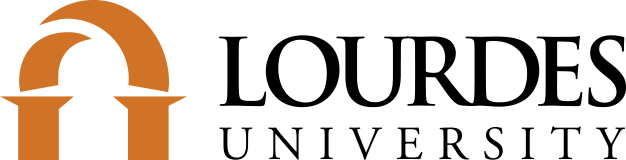MISSION STATEMENT
The department of Information Technology Services will advance the mission of Lourdes University by providing a seamless technology infrastructure and services that support an environment dedicated to learning, reverence, and service.
AREAS OF OPERATION
ADMINISTRATION, GOVERNANCE, AND STRATEGIC PLANNING
Led by the Chief Information Officer, administration and governance is a crucial role in the ITS department. This includes managing personnel issues, administering contracts and agreements, creating policy and procedures, and aligning the resources of the ITS department in order to support the mission and strategic plan of the University.
ACADEMIC SYSTEMS AND SERVICES
Academics and the pursuit of knowledge through research are the lifeblood of all universities. Lourdes is no different in its mission to educate the students of the University. Through the seamless integration of technology into the classroom and the accessibility of information and resources, ITS will work to ensure that technology is never an impediment to the teaching and learning processes of Lourdes.
ADMINISTRATIVE TECHNOLOGY SERVICES
The staff and administration of Lourdes provide critical administrative and support that assists faculty and students in the teaching and learning process. To that effect, ITS will provide technology and services that automate and streamline non-academic processes as much as possible. In this effort, ITS will maintain a robust package of Enterprise Resource Planning (ERP) tools in a high-availability and secure environment that will be utilized by crucial support areas such as finance, HR, student accounts, admissions, advising, and many others.
INFORMATION SECURITY
Ensuring the safety and security of the various types of data housed by Lourdes is a top priority for the ITS department. Lourdes ITS also works to ensure that the University’s IT resources are compliant with the various regulatory requirements as well as federal, state, and local requirements. If you suspect that any data or sensitive resources of the university may be at risk, please contact Lourdes Information Technology Services team at helpdesk@lourdes.edu. For more information on security awareness, please visit the CyberAware section of this page.
IT INFRASTRUCTURE
The network (both wired and wireless) as well as the servers, email and telecommunications systems, and identity management are the lifeblood of the IT organization. ITS strive to provide the most stable, flexible, and secure environment possible that provides unfettered access to information and resources for all members of the Lourdes community.
USER SUPPORT
Unfortunately, sometimes things break or don’t work as we expect them to. When this happens the ITS is able to provide user support both through our Help Desk and through desk-side support services. ITS can provide assistance with hardware and software problems, problems with the ERP or academic technology, classroom technology, and the procurement, setup, and installation of computers across campus.